Editor's review
When you deliver file in native format then recipient need to have supported application to open the delivered file format. To avoid this problem, you have a good option to convert your document to PDF format and deliver to the recipient. PDF is a popular format and anyone can easily open PDF file. Using VeryPDF Document to PDF Converter you can convert any type of printable Windows documents, including DOC, DOCX, XLS, XLSX, PPT, PPTX, TXT and even HTML, to a universally accepted PDF format.
Features: To convert your document to PDF format is a very easy task using VeryPDF Document to PDF Converter tool. You need to follows simple steps for conversion.
Open the document which you want to convert in PDF format. Click on print option, it will display list of printer, select PDFcamp printer from the list of available printer. Select properties option to set properties for your PDF file. You can perform page setup, define output file location, set security setting, Font embedding and sub setting, Set file permissions to restrict printing, copying, and future modifications to the document, support hyperlinks detection etc. Once your settings are done, click on OK button to save the set properties. Once again click on Ok button from printer screen. You will get your converted PDF file at defined location. Application is supported on Windows 2000, Windows XP, Windows 2003, Windows Vista platform.
Overall: This is a very nice tool (printer driver) to convert your printable windows document to PDF format.


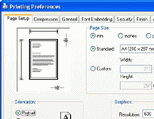
User comments